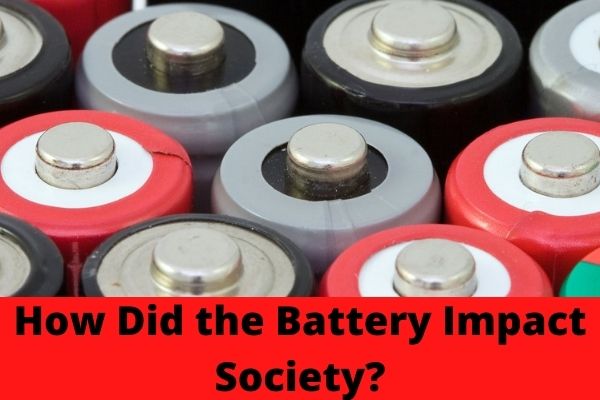If you have a ring security camera and wondering how its batteries are, you are in the right place. The first question that comes to one’s mind is how long does ring stick up cam battery last?
The battery should last six to twelve months and recharge in five to ten hours, depending on how often you use it. You may also utilize solar power with your Ring Stick Up Cam Battery if you want to be as ecologically responsible as possible.
In this article, I am going to tell you everything that you need to know about these batteries and their quality.
How long does it take to charge a Ring Cam battery?
A standard micro-USB cable is used to charge the Ring Cam Battery. Any USB power source, such as a computer, can be plugged into the micro-USB cable.
Depending on whether the USB cable is plugged into a USB port or a power outlet, it will take five to ten hours to fully charge your battery.
For your convenience, here is how to charge your Ring cam battery:
- Open the battery compartment, press the white button and lift it open.
- Remove the battery by pressing the release tab.
- Connect any micro-USB charger to the charging port in the battery. During charging both the red and green lights will light up.
- Your battery is fully charged when the light on the battery shines a solid green.
- Slide the fully charged battery back into Spotlight Cam until it clicks in place.
- Firmly close the battery compartment door. It might take a little pressure, but you’ll know it’s secure when you hear a click.
- Spotlight Cam will power up after a minute and be ready for use.
How to Tell What’s Draining Your Ring Battery
A power utilization area in the Ring app displays how the Ring battery is being used. This section will show you exactly what the problem is if it isn’t lasting as long as it should because of a specific feature.
- Open the Ring app, and tap the menu icon (three dots).
- Tap Devices.
- Tap your Ring.
- Tap Power Settings.
- Tap Feature Power Usage.
- To check power usage, tap the small arrow to the right of the feature.
- Check each feature to see which one is draining your battery.
- If none of the features show excessive battery drain, your battery is probably going dead due to environmental factors, or it may be worn out.
How Long Does Ring Stick Up Cam Battery Last?
The battery should last six to twelve months on a single charge, and it should recharge in five to ten hours. This is how long does ring stick up cam battery last.
Why Is My Ring Camera Battery Dying So Fast?
While Ring devices’ batteries can last months with normal use, this is based on a variety of aspects of your home’s environment, including the local weather and the number of actions recorded.
The local weather
Lithium polymer batteries are less effective at keeping a charge at temperatures below 40°F. Because Ring devices employ lithium polymer batteries, it may be essential to charge your Ring product more frequently when the temperature dips below 40°F.
Once the weather warms up and stays above freezing, battery performance will return to normal.
Lots of Activity
The more events your Ring devices capture, the more your battery is depleted. Using Live View frequently will also deplete your battery faster.
You may need to recharge your battery sooner if your gadget is capturing an excessive amount of events each day.
You can reduce the sensitivity of your Motion Settings, disable particular zones, set Motion Frequency to Regularly or Periodically, or shift the direction of your Ring device to reduce the amount of motion it detects.
Power Settings
To discover which features are consuming your battery, go to Power Settings in the Ring app.
Open the Ring app and go to Power Settings:
- Tap the three lines on the top left
- Tap Devices
- Tap the individual device (doorbell or security camera) you want to check
- Tap the Power Settings tile
- You can check your Battery Status: Battery Level percentage
- Feature Power Usage
- Tap the small arrow to the right of the feature name
- To navigate back to the main screen tap the < sign on the top left
- You can check:
- Snapshot Capture
- Motion Frequency
- Advanced Motion Detection
- Video Recording Length
Hardwiring your Ring Device
Ring users have the option of connecting their Ring Doorbell to a low voltage transformer and doorbell kit. This should cut down on the amount of time you need to charge your battery.
How Do I Maximize My Ring Battery?
The following hints and ideas will help you get the most out of your device’s light and motion sensors while reducing the number of annoying motion alerts.
For Longest Battery Life
- Set Light Sensors to 0 or 1 so that the lights only turn on if it is very dark.
- Reduce the brightness to the lowest setting.
- Set Group Auto shutoff time to 30 seconds.
- We strongly recommend using name-brand batteries such as Amazon Basics, Duracell, or Energizer.
- Always use batteries of the same brand that were fresh together.
To Reduce Motion Triggers
- Only enable motion on the lights that are accurately detecting motion, and let those lead lights activate the whole group. This will extend battery life as well as reduce notifications.
- Avoid pointing lights toward a potential heat source or moving object. Heat sources and waving objects such as wind chimes might trigger motion.
To Reduce Daytime Activations
- Set Light Sensors on devices to a low setting so the lights only turn on in the dark.
- For Linked Device triggers, set a time window that closely mimics darkness outside.
- When creating the link for a device to trigger the lights on Spotlight Cam, Floodlight Cam, or another group, consider making the schedule available later in the night to earlier in the morning.
Final Words
A ring battery is a great choice for a cam battery. They are convenient, they last longer, easier to use.
I hope you have your answer to how long does ring stick up cam battery last. Following the maximization steps may help you save ring battery.
Related Posts: