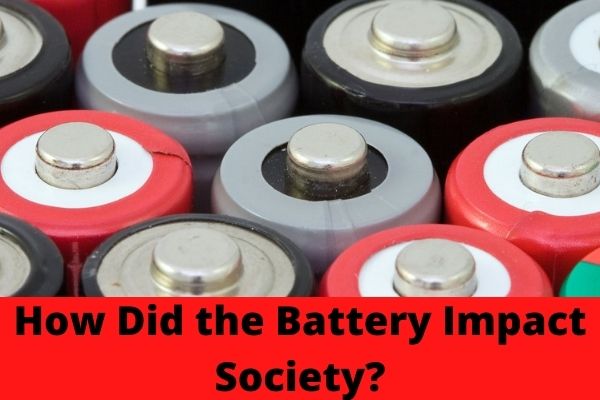Car batteries should be replaced every 3-4 years. Your car’s electronic components are expected to automatically align with your battery after replacing the dead battery with a fresh one. But, warning lights may occasionally activate, indicating that your components must be reset.
So the question is, how to reset 2016 Honda Civic after dead battery?
After you’ve replaced a dead battery in order to reset it, first, disconnect the battery and wait for 5 minutes before reconnecting it. Next, take the car for a drive at around 20 km/h speed for a couple of miles. Your warning lights for resetting should be off after this drive. If not, you may need to reset them one by one.
So, which part needs resetting first? Is it alright to reset only the parts that are showing signals or do you have to reset every one of them? Let’s find out!
Do I Need to Reset My 2016 Honda Civic after Changing the Battery?
After your dead battery has been replaced with a new one, usually there’s no need to reset your Honda Civic 2016 model. However, you may notice that certain components like the audio system or the GPS aren’t working properly.
Sometimes all of the warning lights start flashing at the same time as soon as you finish replacing the battery and start the car.
There’s another underlying fact that makes the experts reset the car after battery replacement. If the car’s components are not reset once a new battery is inserted, the battery may be undercharged.
Your battery’s health will undoubtedly be impacted by this over time.
What Parts Do I Need to Reset on My 2016 Honda Civic after Changing the Battery?
Now, before we move on to the parts you need to reset we want to clear out confusion regarding Honda Civic Sedan And Honda Civic Coupe. Both of these models are part of the 2016 Honda Civic series.
So, what’s the difference between Sedan and Coupe? And does the Different name suggest different resetting instructions and steps?
No, these models don’t have different resetting instructions. The main difference between these two is the interior space between the two cars.
With slightly more space the Sedan is more spacious than Coupe Comparably. And the resetting is the same for both of these cars.
Now, moving on to the parts you need to reset, in short, it’s better to reset every one of the components.
Starting from the ECU itself to resetting the clock every component that needs resetting is given down below with instructions-

How To Reset My 2016 Honda Civic ECU after Changing the Battery?
ECU or the Electronic Control Unit is one of the first things you need to reset after changing the battery. The main job of this component is to keep the engine working smoothly with the help of pre-recorded values.
But when the battery is replaced the data previously recorded is erased. It won’t be able to run without the recorded value. So in order to reset the ECU follow these steps-
- First, get in your car and drive around for a couple of minutes to warm up the car. Now turn off your engine and all the electronic accessories as well.
- Go up to the front and open your car’s hood. Look for the fuse and open it up as well. You should be able to see a fuse with ECU written on it. Remove the fuse and then place it back again.
- Now, keep the car idling for 10-15 minutes without pressing any brakes or using any accessories. After this get in the car and drive around normally for a couple more minutes.
Your ECU should be reset by now and will get acquainted with the new parts easily.
How To Reset My 2016 Honda Civic Audio System after Changing the Battery?
Resetting the Audio system is much easier than other components. But you will need your Owner’s manual for this. In your owner manual go to the audio reset part and write down the code that’s given there.
Now to reset the Audio System of your honda Civic first switch on the car’s audio. After the display is on press the power for at least three seconds or until there’s a message box asking for a code.
This is where you need to input the code you previously noted down. Now, press the ok button and wait. Your audio system will be enabled within a minute or two.
How To Reset My 2016 Honda GPS after Changing the Battery?
Along with other electronic components GPS also needs to be reset after changing the battery. Usually, your display will show a message box saying “The system has lost power.” Then ask you to press the home button for a couple of seconds.
After pressing the home button another message box will appear with this text “The system lost power and is acquiring its location from GPS satellites. This usually takes less than 10 minutes.”
When you see this happening, you need to drive your car to a secluded area away from cars, trees, buildings, etc. You also need to make sure there isn’t any electrical device close to your GPS antenna.
Now, the system will take a couple of minutes to fix the GPS but the GPS should be reset within 30 minutes tops. But if the message box reappears with the same message you need to take it to a mechanic to fix it.
How To Reset My 2016 Honda Clock After Changing the Battery?
On newer models, after the GPS has been reset your clock should automatically reset as well. This is because of the “Automatic Time” Feature. But if the clock still isn’t showing you the right time you need to fix it manually.
As Honda Civic has both a 9-inch screen and a 7-inch screen, the instruction is a bit different for these cases.
9-inch Color Touchscreen
First, tap on the Menu button and select the option “Clock Settings”. You will see the “Automatic Time” option after this. Click on the option and set the option off.
Now, go back and pick the “Set Time” option and you will see both the 12-hour and 24-hour clock options. Choose the clock system of your preference and set the correct time. And save your settings.
7-inch Color Touchscreen
To set the correct time on this screen you need to press the “Home” button first and pick the “General Settings” option. Pick the “System” and then the “Date & Time” option next.
You will see the Set Date & Time Option after that, from there turn off the “Automatic Date & Time”.After this, the procedure is the same as it is for a 9-inch screen.
How To Reset My 2016 Honda Security System After Changing the Battery?
The security system doesn’t need resetting because it automatically reactivates itself. You can just open a door with a remote and the security system should rest.
But in any uncertain case, if the security system isn’t working, you should definitely consult with an expert.
How To Reset My 2016 Honda Immobilizer System Indicator after Changing the Battery?
Immobilizer System Indicator normally indicates when the key isn’t matching with the system for some reason. When the battery is changed only the Canadian Honda Civic model has a history of flashing this particular warning light.
So, for most American users, this won’t be an issue. But if you do happen to have these warning lights on, simply turn your engine off and hold the brakes for at least 10-15 seconds.
Now, turn your engine on and the warning lights should be gone.
How to Know if My 2016 Honda Civic Battery is Dead?
A dead battery is the worst thing to discover for any driver. But to be sure whether your battery is dead or not, you need to test it with a multimeter.
First, you need to set your multimeter to 15-20 DC voltage, then you need to connect the wires to the battery’s terminal. The red one or the positive probe of the multimeter will be connected to the battery’s positive terminal. And the black one needs to be connected to the negative terminal.
A car battery’s normal voltage read is above 12, it can be up to 12.8V. If it is staying above 12 then nothing wrong with the battery, but the wires need to be rechecked.
If your battery voltage is reading anything below, your battery needs a recharge as soon as possible.
How to Recharge My 2016 Honda Civic Weak Battery?
There are two ways for you to recharge your car battery if the voltage is showing anything below 12. Both are quite effective to get your car started again.
- Jumpstart
- Portable Jump Starter Device
How to Jumpstart My 2016 Honda Civic?
The first step is to parallel park both vehicles. Use the parking brake to keep yourself safe. Next, open the hoods of both vehicles and check for the batteries. The majority of batteries are located nearby a headlight under the hood.
Find the positive and negative connections of the battery. Make sure they don’t have any rust. Now, connect the red clamp to the positive post of the dead battery. The second red clamp should then be connected to the positive post of the working battery. The first part of the connection is finished.
Connect the black clamp to the negative post of the working battery. There is a metal surface that is not painted.
The final black clamp needs to be fastened to this metal surface after that. This is the earthing point for your car. Don’t mix up these terminals, because there’s a significant difference between these terminals of your battery.
Now, ask the other driver to start his vehicle. Allow about a minute to pass. After that, you should be able to start the engine.
Wait a few minutes if this does not work. The process must then be repeated twice more in order to start your car.
How to Recharge My 2016 Honda Civic with a Portable Charger?
It’s usually a good idea to keep jumper cables available in case your car battery dies. But you might not always have luck finding another automobile to jump start. So, having one of the jump-starting gadgets is far preferable.
You won’t need any further help to restart your battery with a portable jump starter. The Clore Automotive Jump-N-Carry portable battery starter is one of the most powerful and durable jump starts.
Its maximum amperage is an enormous 1,700. Larger vehicles like SUVs and pickup trucks can be jumped with ease.
First, you need to connect the positive wire of the jump starter device to the positive terminal on the car battery. And the negative cable of the device should then be connected to a reliable ground position.
If you can’t find any you can connect it to the metal surface of the car that is not painted. Where to connect ground wire can be confusing, so if you are not sure ask for help from someone else.
Try starting your car now. Your car should be recharged after this. Unhook the negative cable first, followed by the possible jump box cable, and secure it to the jump box. You can retry the process after 10-15 minutes.
FAQs
Is A Memory Saver Necessary While Changing A Car Battery?
No, a memory saver is not necessary while changing the battery. The purpose of removing the battery is usually contradicted by a memory saver. It creates an electrical pathway through the system and ruins the replacement possibility.
My Car is in Limp Mode, How Can I Turn It Off?
Bringing your vehicle to a mechanic is the best course of action for resolving limp mode. So you can identify and fix whatever issue the limp mode feature was intended to safeguard your automobile. Ask them to come to you if you are too far away or unable to drive.
Is It Possible for A Low Battery to Cause Auto Transmission Problems?
All kinds of strange transmission issues are caused by an irregular voltage decrease from the battery. For example, corroded battery terminals can be responsible for delayed transmission changes or completely missing gears that manifest, resolve, and then recur.
Conclusion
That was our take on how to reset 2016 honda civic after the dead battery. After the dead battery has been replaced, resetting isn’t required normally. Because the electronic components automatically set themselves.
But if your car doesn’t automatically reset it you can manually reset following our methods mentioned above. But if the problem persists you should contact your mechanic. Don’t go through any procedure without being absolutely sure about it.
Until next time, happy driving!