Ever see a blinking battery sign while driving through the outskirts without a worry? Not to worry you but you should be worried.
Not every time you get a Sheldon to point out that your ‘battery sign is lit’ (apologies to the folks who don’t know what I’m talking about).
Anyway, this is a sign of your battery running out. A simple device such as a multimeter, also known as a volt-ohm meter can be used to test car battery. How can you know for sure you ask?
How to test a battery with a multimeter is a common question. Hopefully, with some basic knowledge of multimeters and some simple steps, you will figure that out!
What is a Multimeter?
A multimeter is a device that can measure the voltage of any battery along with electricity flow (current), resistance, and others.
Whether you did or did not pay attention in your physics classes back in high school, you most definitely know what voltage is. Or at least you’ve heard about it.
Voltage is the electric potential difference, in scientific terms. In simpler terms, it is the pressure that causes electricity to flow from one direction to the other.
A battery, no matter how small or how large, has this potential difference. This is why, when attached to a circuit with an electronic device, electricity flows. And with a multimeter, you can easily measure the electricity flow or the battery charge in other words.
Which Type of Multimeter Do You Need To Test A Battery?
Multimeters can be two types: 1) Digital, 2) Analog.
Analog is the one that comes with a scale with a needle pointer.
The digital one comes with a digital display and precision knob to control the type of electricity you want to measure under the range (of any of the values a multimeter can measure).
The multimeter battery test function allows you to measure a battery’s potential. Among the two, digital multimeters are the best to measure values such as battery load tests. Because Analog multimeters are not suitable for measuring the voltage of batteries.
How to Test a Battery with a Multimeter:
With a multimeter, you can check the potential difference of a battery which will tell you whether the battery is good or not. Usually, all portable devices supply DC (Direct current). Measuring DC with a digital voltmeter is safe. But you must use precaution in case of using AC, it is not an easy mechanism to measure that. Follow these steps below to test a battery with a multimeter:
- First, the range of the multimeter should be set at 20V on the DC side. This is an optimum range for measuring batteries within 20V. If the range is less than the voltage of the battery, the meter will display ‘1’.
- Then connect the black probe of the multimeter to the negative terminal of the battery and the red probe to the positive terminal of the battery. If you set this correctly, the display of the multimeter will show the voltage in a positive number (e.g. 12.6). But if you connect the opposite terminals, the display will show a negative number (e.g.: -12.6).
- As soon as the probes touch the terminal, you will be able to see the voltage. In the case of a regular AA battery, the reading will be 1.5V approximately. This shows that the battery is in good condition.
On the other hand, if you are measuring a Car, the reading should display around 12V.
If you are wondering how to test motorcycle battery, just follow the same process of measuring the car battery.
Any lower than 10V, then that means the battery has worn out. Less than 5V, then the battery is dead! Bury it!
Note:
You can test a car battery by following the first 2 steps mentioned above. To avoid any unnecessary battery usage at this time, turn your car clock, air conditioner, or music system off. All lights must definitely be switched off too. However, before starting, you may want to keep your car headlights lit for a while, just to get rid of surface charge.
Then start your car engine. You will see that the reading jumps down below 10 for about a second. But immediately jumps back up to more than 12V. Around 13-14V approximately. This is good to go!
Remember most car batteries are supposed to last for about 4 years.
In a similar way, you can also test 9v battery with multimeter.
Frequently Asked Questions (FAQs):
What should a 12 volt battery read on a multimeter?
A 12 volt battery should read approximately from 12.6 volts to 12.8 volts.
How do you test if a battery is good?
If a battery is not putting up with the desired performance it is supposed to deliver, it can be tested with a multimeter. If the multimeter reads less than the potential the battery initially had (e.g.: a 12V battery reads 10V or less than that) then the battery can be termed as damaged.
How do you test an AA battery with a multimeter?
Touch the wires of the Black probe to the negative terminal and that of the Red probe with the positive terminal. The reading should be displayed on the multimeter display.
How do I test a 12 volt with a multimeter?
Set the range of the multimeter should at 20V on the DC side. The black probe of the multimeter connects to the negative terminal and the red probe to the positive terminal of the battery.
How to test a car battery with a multimeter?
First, discharge the surface charge of the car battery by turning headlights on. Bring the battery outside if necessary. If connected to the car, keep all functions of the car switched off, even the clocks. Then connect the respective ends (black probe of the multimeter to the negative terminal and red probe to the positive terminal of the battery).
Conclusion
Batteries run our portable devices as well as the bigger vehicles or electronic devices. Keeping the battery health in check is important, especially in instruments that are used in healthcare and run on batteries.
Using a run-out battery can prove to be dangerous. A simple multimeter can be used for this purpose. How to test a battery with a multimeter is therefore important to know. The voltage of that specific battery should be known to check its condition and validity.
Keep your battery in check and avoid unpleasant experiences with your devices or vehicles.
Related Posts:

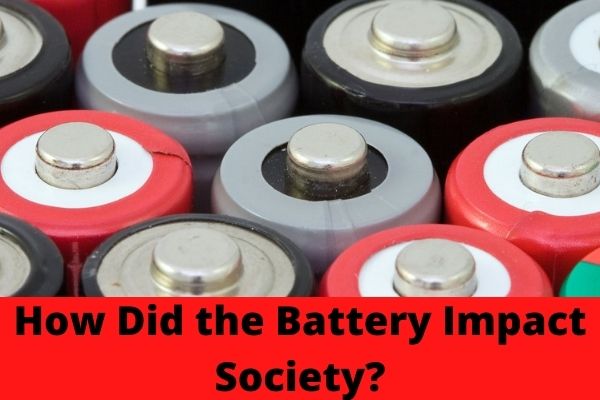

If you’re into attractive curves and love considering pictures ofnaked huge tits, after that you’ve come to the right place. Whether you like boobs the size of a basketball as well as bigger, our website will certainly keep you entertained all night on end. We have a huge assortment of high-quality adult content filled with amazing photos that will leave you speechless. We’ve one of the biggest and most diverse collections of huge boob porn galleries online, so you’re sure to get something you prefer. Don’t settle for boring sex – check out our exciting galleries and find out the best collections in this popular category.
Your comment is awaiting moderation.